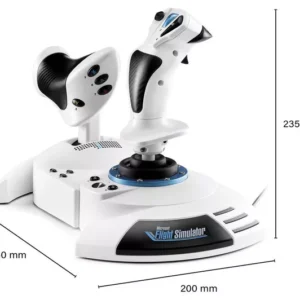PLAYSTATION PS5 DualSense Wireless Controller – Camo Grey
Good to know
- The Create button lets you show your gaming highlights and epic fails to the world
- Multi-device connectivity lets you hook it up using USB Type-C or Bluetooth and game on your PS5, PC, Mac or smartphone
- Use the built-in microphone and headset port to chat with your teammates online
- There's an illuminated mute button too (for when an NPC is talking to you IRL)
PLAYSTATION PS5 DualSense Wireless Controller – Cosmic Red
Good to know
- The Create button lets you show your gaming highlights and epic fails to the world
- Multi-device connectivity lets you hook it up using USB Type-C or Bluetooth and game on your PS5, PC, Mac or smartphone
- Use the built-in microphone and headset port to chat with your teammates online
- There's an illuminated mute button too (for when an NPC is talking to you IRL)
PLAYSTATION PS5 DualSense Wireless Controller – Midnight Black
Good to know
- The Create button lets you show your gaming highlights and epic fails to the world
- Multi-device connectivity lets you hook it up using USB Type-C or Bluetooth and game on your PS5, PC, Mac or smartphone
- Use the built-in microphone and headset port to chat with your teammates online
- There's an illuminated mute button too (for when an NPC is talking to you IRL)
PLAYSTATION PS5 DualSense Wireless Controller – Starlight Blue
Good to know
- The Create button lets you show your gaming highlights and epic fails to the world
- Multi-device connectivity lets you hook it up using USB Type-C or Bluetooth and game on your PS5, PC, Mac or smartphone
- Use the built-in microphone and headset port to chat with your teammates online
- There's an illuminated mute button too (for when an NPC is talking to you IRL)
PLAYSTATION PS5 DualSense Wireless Controller – White
Good to know
- The Create button lets you show your gaming highlights and epic fails to the world
- Multi-device connectivity lets you hook it up using USB Type-C or Bluetooth and game on your PS5, PC, Mac or smartphone
- Use the built-in microphone and headset port to chat with your teammates online
- There's an illuminated mute button too (for when an NPC is talking to you IRL)
T.Flight Hotas One Microsoft Flight Simulator Edition Joystick & Throttle – White
Good to know
- The Hostas is licensed for Microsoft Flight Simulator, but it works with other flight sims just as well
- You can tweak how much pressure you need thanks to the adjustable resistance joystick
- The weighted base keeps the joystick and throttle firmly in place – even during turbulence
- It's compatible with the Thrustmaster TFRP system (sold separately), so you can add pedal controls
THRUSTMASTER T.16000M FCS Hotas Joystick & Throttle Bundle
A comfortable throttle
The Thrustmaster Weapon Control System Throttle has a lower positioning compared to quadrant-based systems, so it stays comfortable throughout its 3.2” range of motion. Its unique system of slide rails offers the best precision and stability of control.
Using a tension screw, you'll also be able to adjust the desired friction level. This way you can set up the controller response that feels the most natural to you. The throttle stays stable with its rubber feet, but you can always use screws to fix it to your home cockpit.
THRUSTMASTER TCA Sidestick X Airbus Edition Joystick – Black & Blue
Good to know
- The X in the name stands for Xbox – this sidestick's compatible with either PC or Xbox Series X|S
- Use the T.A.R.G.E.T software to program and tie together your whole cockpit, including any other parts you might add to your Airbus ecosystem
- There are two USB ports and a 3.5 mm jack handy so you can hook up more flight controls through this sidestick
- Comes with a free month of Xbox Live Gold – that's hundreds games at hand, including the Microsoft Flight Simulator